In order to make Eclipse's content assist more like Intellij's, I changed the "auto activation triggers" setting to pop up the content assist window whenever I type, as mentioned in this question.
However, now whenever I press Space it inserts the content assist suggestion, even though I wanted to type a space.
Is there a way to make eclipse insert the suggestion only when I press Enter, not when I press space?