I am supposed to do an offline installation of vstest.console.exe in the folder path as follows: C:\Program Files (x86)\Microsoft Visual Studio 14.0\Common7\IDE\CommonExtensions\Microsoft\TestWindow
I have tried using offline packages such as vs_testagent.exe and vs_testcontroller.exe according to the following link: https://learn.microsoft.com/en-us/visualstudio/install/create-a-network-installation-of-visual-studio. However, these packages do not contain vstest.console.exe.
I am also unable to do a full installation of VS2017 due to space issues. Do anyone have any suggestions? Thanks.