Is it possible for me to detect the content of the ads that's been displayed to my readers?
This is not possible because of Cross-origin resource sharing (CORS) rules:
Cross-origin resource sharing (CORS) is a mechanism that allows restricted resources on a web page to be requested from another domain outside the domain from which the first resource was served. A web page may freely embed cross-origin images, stylesheets, scripts, iframes, and videos. Certain "cross-domain" requests, notably Ajax requests, are forbidden by default by the same-origin security policy.
Read full article in the link above.
The Google Adsense Advertising will be created using a JavaScript file which is not on your server.
How to block an advertising (The answer from Google Adsense support)
You can block an advertising in "Ad review center". Citate from official Google Adsense support site:
Ad review center overview
The Ad review center is a feature that gives you more transparency and
control over the ads that appear on your site. When you enable the
Ad review center, you can review individual ads after they're shown and assess whether you want to continue showing them on your pages.
Some important things to know about the Ad review center:
- You can find it on the Allow & block ads page in your AdSense account
- It supports ads of all targeting types (contextual, personalized, and placement)
- You can use its filter and search functions to help you find ads to review and block
- It doesn't support all AdSense products
- You can only block ads at the product level, not on a site-by-site basis
For help getting started with the Ad review center, see our guide
to reviewing ads.
You could do too:
Block ads by general category: at the site level or at the product level
Important information: each from this links above you can read in your language (e.g. Chinese) too. You can change the language in the bottom of each page.