Hello everyone i have a header with a div in my header with a pic in it but i want to display my pics next to eachother but instead of that its displays it under each other how can i fix this i tried to change my css but didnt work.
its now like this when i add anoter div
How it is now:
I want it like this:
this is my code
@import url('https://fonts.googleapis.com/css?family=Josefin+Sans:400,400i,600,600i');
html,
body {
margin: 0;
height: 120%;
font-family: 'Josefin Sans', sans-serif;
}
.header {
position: relative;
overflow: hidden;
display: flex;
flex-wrap: wrap;
justify-content: center;
align-items: flex-start;
align-content: flex-start;
height: 50vw;
min-height: 400px;
max-height: 550px;
min-width: 300px;
color: #eee;
}
.header:before {
content: "";
width: 100%;
height: 100%;
position: absolute;
top: 0;
left: 0;
-webkit-backface-visibility: hidden;
-webkit-transform: translateZ(0) scale(1.0, 1.0);
transform: translateZ(0);
background: #1B2030 url(https://unsplash.it/1999/999?image=1063) top center no-repeat;
background-size: cover;
background-attachment: fixed;
animation: grow 60s linear 10ms infinite;
transition: all 0.2s ease-in-out;
z-index: -2
}
.header a {
color: #eee
}
.info {
width: 100%;
padding: 25% 10% 0 10%;
text-align: center;
text-shadow: 0 2px 3px rgba(0, 0, 0, 0.2)
}
.author {
display: inline-block;
width: 50px;
height: 50px;
border-radius: 50%;
background: url(http://favim.com/media/uploads/images/610/140308/black-n-white-cute-funny-iron-man-Favim.com-1462744.jpg) center no-repeat;
background-size: cover;
box-shadow: 0 2px 3px rgba(0, 0, 0, 0.3);
margin-bottom: 3px
}
.info h4,
.meta {
font-size: 0.7em
}
.meta {
font-style: italic;
}
.twtr {
margin-top: 100px
}
.btn.twtr:after {
content: "\1F426";
padding-left: 5px
}<body>
<div class="header">
<div class="info">
<h1>TestHeader</h1>
<div class="meta">
test
</div>
<div class="meta">
<a href="https://twitter.com/nodws" target="_b" class="author"></a><br> By <a href="https://twitter.com/nodws" target="_b">James Nodws</a> on May 30, 2017
</div>
</div>
</div>
</body>