I just got myself a new laptop, wanted to setup MoviePY on that new Windows 64x (Python3.7.0) machine. I triple checked everything but when it comes to text part of my code, it throws that error at me;
OSError: MoviePy Error: creation of None failed because of the following error:
OSError: [WinError 6] The handle is invalid
"ImageMagick is not installed on your computer, or (for Windows users) that you didn't specify the path to the ImageMagick binary in file conf.py, or that the path you specified is incorrect"
My config_defaults.py file;
import os
FFMPEG_BINARY = os.getenv('FFMPEG_BINARY', 'ffmpeg-imageio')
#IMAGEMAGICK_BINARY = os.getenv('IMAGEMAGICK_BINARY', 'auto-detect')
IMAGEMAGICK_BINARY = "C:\\Program Files\\ImageMagick-7.0.8-Q16\\magick.exe"
The path is correct and both magick.exe and convert.exe exist in that path. I'm also sure ImageMagick is properly installed. When I type convert in cmd, it prints "ImageMagick 7.0.8 Q16 x64" and bunch of other stuff.
What am I missing here?