How can I establish a height property for the border-right (of the left section with social buttons)? I created this modal window using the grid.
Here is snippet of my html code:
<form class="form">
<div class="head">
<h1>Log in to the Site</h1>
<a href="#"><i class="fas fa-times"></i></a>
</div>
<div class="main">
<div class="left">
<button class="facebook">
<i class="fab fa-facebook-f"></i>
Log in with Facebook
</button>
<button class="google">
<i class="fab fa-google-plus-g"></i>
Log in with Google +
</button>
</div>
<div class="right">
<span class="wrap">
<label for="login"> Login</label>
<input type="text" name="login" class="login">
</span>
<span class="wrap">
<label for="password">Password </label>
<input type="password" name="password" class="password">
</span>
<br>
<span class="check-box">
<label for="checkbox">Remember me</label>
<input type="checkbox" name="checkbox" class="checkbox" checked>
</span>
<div>
<button class="log-btn">Log in</button>
<a href="#">Need help logging in?</a>
</div>
</div>
</div>
<div class="footer">
<p>Don't have an account yet? <a href="#">Sign up</a></p>
</div>
</form>
Here my scss code. I thought to add padding property to main section but it didn't make sense.
.main {
background: $light-grey-color;
display: grid;
width: 100%;
grid-template-columns: 1fr 1fr;
font-size: 14px;
font-weight: bold;
.left {
padding: 40px 58px;
border-right: 1px solid $grey-color;
.facebook {
background: #3e5b96;
margin-bottom: 20px;
padding: 10px 45px 10px 50px;
}
.google {
background: $red-color;
}
button {
display: flex;
font-weight: bold;
display: inline-block;
vertical-align: middle;
padding: 0;
margin: 0;
border: none;
border-radius: 3px;
white-space: nowrap;
user-select: none;
text-decoration: none;
color: #fff;
font-size: 14px;
position: relative;
padding: 10px 50px;
i {
position: absolute;
left: 5px;
top: 0;
padding: 0 0 0 5px;
height: 100%;
box-sizing: border-box;
display: flex;
align-items: center;
}
}
}
.right {
padding: 40px 58px;
.wrap {
display: block;
margin-bottom: 20px;
.login {
width: 100%;
}
.password {
width: 100%;
}
label {
display: block;
margin-bottom: 5px;
}
}
.check-box {
display: inline-block;
.checkbox {
float: left;
}
}
div {
display: flex;
margin-top: 24px;
justify-content: space-between;
align-items: center;
.log-btn {
background: #252525;
border: none;
display: inline-block;
vertical-align: middle;
white-space: nowrap;
user-select: none;
font-family: 'Open sans';
font-weight: bold;
text-decoration: none;
color: #fff;
padding: 14px 30px;
}
a {
color: #000;
}
}
}
}
I have used to create it using border property but I need to make it shorter (as on image)