I'm trying to read an Excel file with over 30 tabs of data. The complication is that each tab actually has 2 tables in it. There is a table at the top of the sheet, then a few blank rows, then a second table below with completely different column titles.
I'm aware of the openxlsx and readxl packages, but they seem to assume that the Excel data is formatted into tidy tables.
If I can get the raw data into R (perhaps in a text matrix...), I'm confident I can do the dirty work of parsing it into data frames. Any advice? Many thanks.