On our project I have noticed that there are many places where we forget to close some connections. Now the question is if it's possible to make visual studio show a warning if we don't close/dispose it?
A correct example would be:
var app = new Application();
try {
//Some code
} finally {
app.Dispose();
}
So my idea is if it's possible to make a warning that triggers if an Application/connection is created and an dispose is missing.