Issue with ng-repeat, AngularJS looping
I'm having trouble creating this loop structure using ng-repeat in angular js(ionic 1 app). When I use ng-repeat, the date is repeatedly shown along with each event in every loop. But I want to show the date only once for corresponding events as shown in the picture.