I have several datasets containing many x- and y-values. An example with a lot fewer values would look something like this:
data_set1:
x1 y1
--------- ---------
0 100
0.0100523 65.1077
0.0201047 64.0519
0.030157 63.0341
0.0402094 62.1309
0.0502617 61.3649
0.060314 60.8614
0.0703664 60.3555
0.0804187 59.7635
0.0904711 59.1787
data_set2:
x2 y2
--------- ---------
0 100
0.01 66.119
0.02 64.4593
0.03 63.1377
0.04 62.0386
0.05 61.0943
0.06 60.2811
0.07 59.5603
0.08 58.8908
So here I have (for this example) two data sets containing 10 x- and y-values. The y-values are always different, but in some cases the x-values will be the same, and sometimes they will be different - as in this case. Not by a lot, but still, they are different. Plotting these two data sets into a graph yields two different curves, and I would now like to make a mean curve of both. If the x-values were the same I would just take the mean of the y-values and plot them against the x-values, but as stated, they are sometimes different, and sometimes the same. Is there some way to extrapolate, or something like that, so that I could average the values (again, for many data sets) without "just guessing" or saying "they are pretty much the same, so it will be okay just to average the y-values". Extrapolation seems like a plausible way of doing this, but I have never played with it in python, and maybe there are even better ways to do this ?