I am working on the form as shown in the fiddle in which I want to fit a complete placeholder text in the form.
The HTML which I have used in order to make a small input form is:
<div class="container text-center ">
<div class="form-group">
<label class="ml-2" style="width:100%;text-align:left;" for="inputAddress">Hello World</label>
<input type="text" class="form-control" id="inputAddress" placeholder="Lorem Ipsum is simply dummy text of the printing and typesetting industry. Lorem Ipsum has been the industry's standard dummy text ever since the 1500s, when an unknown printer took a galley of type and scrambled it to make a type specimen book.">
</div>
</div>
Problem Statement:
I am wondering what changes I should make in the fiddle so that I can see the complete placeholder text. At this moment, I can see few words(not the complete statement) as shown below in the image: