I'm trying to ouput a table using the --query command in AWSCLI, but for some reason I cant get the values in the same row. What is the error?
the .json file is
{
"Reservations": [
{
"Groups": [],
"Instances": [
{
"AmiLaunchIndex": 0,
"ImageId": "ami-2a7d75c0",
"InstanceId": "i-099569e17a368446b",
"InstanceType": "t2.micro",
"KeyName": "ar_ecs_key",
"LaunchTime": "2018-08-18T17:59:49.000Z",
"Monitoring": {
"State": "disabled"
},
"Placement": {
"AvailabilityZone": "eu-west-1c",
"GroupName": "",
"Tenancy": "default"
},
"PrivateDnsName": "ip-172-31-46-99.eu-west-1.compute.internal",
"PrivateIpAddress": "172.31.46.99",
"ProductCodes": [],
"PublicDnsName": "ec2-34-245-58-217.eu-west-1.compute.amazonaws.com",
"PublicIpAddress": "34.245.58.217",
"State": {
"Code": 16,
"Name": "running"
},
"StateTransitionReason": "",
"SubnetId": "subnet-3407646f",
"VpcId": "vpc-24ddec43",
"Architecture": "x86_64",
"BlockDeviceMappings": [
{
"DeviceName": "/dev/sda1",
"Ebs": {
"AttachTime": "2018-08-18T17:59:49.000Z",
"DeleteOnTermination": true,
"Status": "attached",
"VolumeId": "vol-0d9f4ab048e7999b7"
}
}
],
"ClientToken": "",
"EbsOptimized": false,
"EnaSupport": true,
"Hypervisor": "xen",
"NetworkInterfaces": [
{
"Association": {
"IpOwnerId": "amazon",
"PublicDnsName": "ec2-34-245-58-217.eu-west-1.compute.amazonaws.com",
"PublicIp": "34.245.58.217"
},
"Attachment": {
"AttachTime": "2018-08-18T17:59:49.000Z",
"AttachmentId": "eni-attach-0bbfc61bf0a6729ad",
"DeleteOnTermination": true,
"DeviceIndex": 0,
"Status": "attached"
},
"Description": "",
"Groups": [
{
"GroupName": "default",
"GroupId": "sg-98ce7ee3"
}
],
"Ipv6Addresses": [],
"MacAddress": "0a:df:58:fe:e5:d2",
"NetworkInterfaceId": "eni-02dcc4cbc45726b77",
"OwnerId": "300746241447",
"PrivateDnsName": "ip-172-31-46-99.eu-west-1.compute.internal",
"PrivateIpAddress": "172.31.46.99",
"PrivateIpAddresses": [
{
"Association": {
"IpOwnerId": "amazon",
"PublicDnsName": "ec2-34-245-58-217.eu-west-1.compute.amazonaws.com",
"PublicIp": "34.245.58.217"
},
"Primary": true,
"PrivateDnsName": "ip-172-31-46-99.eu-west-1.compute.internal",
"PrivateIpAddress": "172.31.46.99"
}
],
"SourceDestCheck": true,
"Status": "in-use",
"SubnetId": "subnet-3407646f",
"VpcId": "vpc-24ddec43"
}
],
"RootDeviceName": "/dev/sda1",
"RootDeviceType": "ebs",
"SecurityGroups": [
{
"GroupName": "default",
"GroupId": "sg-98ce7ee3"
}
],
"SourceDestCheck": true,
"Tags": [
{
"Key": "webserver",
"Value": "production"
}
],
"VirtualizationType": "hvm"
}
],
"OwnerId": "300746241447",
"ReservationId": "r-047aab5e090b741af"
}
]
}
my query is:
$ aws ec2 describe-instances --instance-ids i-099569e17a368446b --query 'Reservations[*].Instances[].{InstanceId:InstanceId,type:InstanceType,Devicename:BlockDeviceMappings.DeviceName,Persistence_on:BlockDeviceMappings[].Ebs.DeleteOnTermination,Status:BlockDeviceMappings[*].Ebs.Status,Volume_id:BlockDeviceMappings.Ebs.VolumeId}' --output table
and the result is:
I'm sure it has something to do with the flattening operator [], but I dont know what. Tried all versions already...
merci in advance
A