Please consider the following plot. I have maintained details of structure, packages, etc, as I am not sure what is causing the issue. I am sure this is quite simple, but I am unable to make it work.
require(reshape2)
require(ggplot2)
require(dplyr)
require(tidyr)
#setting up labels -- find out why italics expression isn't working??
Fig.labels<-c(expression(paste(italic("C. ret"), "-0d")),
expression(paste(italic("C. ret"), "-4d")),
expression(paste(italic("C. ret"), "-14d")),
expression(paste(italic("M. pan"), "-4d")),
expression(paste(italic("M. pan"), "-14d")))
A1_0d_ret<-rnorm(1:100,20)
A2_4d_ret<-rnorm(1:100,18)
A3_14d_ret<-rnorm(1:100,30)
A4_4d_pan<-rnorm(1:100,7)
A5_14d_pan<-rnorm(1:100,40)
data<-data.frame(A1_0d_ret,
A2_4d_ret,
A3_14d_ret,
A4_4d_pan,
A5_14d_pan)
long.data<-melt(data)
long.data_<-separate(data = long.data, col = variable, into = c("group", "treatment", "species"), sep = "_", remove=FALSE)
ggplot(long.data_, aes(x=treatment, y=log(value), group=variable))+
geom_boxplot(outlier.shape = NA, width=0.2 )+
scale_x_discrete("Never mind weird plot", labels=Fig.labels)+
theme_classic()
I wish to mix normal fonts with italics. Why aren't italics working on the labels from expression()? I have seen so many similar working examples.
Edit: this is on RStudio 1.1.456