I am trying to simulate a LED display board with c# . I need a control which contains 1536 clickable controls to simulate LEDs (96 in width and 16 in Height). I used a panel named pnlContainer for this and user will add 1536 tiny customized panels at runtime. These customized panels should change their color by click event at runtime. Everything works . But adding this number of tiny panels to the container takes long time ( about 10 secs). What is your suggestion to solve this issue? Any tips are appreciated.
this is my custome panel:
public partial class LedPanel : Panel
{
public LedPanel()
{
InitializeComponent();
}
protected override void OnPaint(PaintEventArgs pe)
{
base.OnPaint(pe);
}
protected override void OnMouseDown(MouseEventArgs e)
{
if (e.Button == MouseButtons.Left)
{
if (this.BackColor == Color.Black)
{
this.BackColor = Color.Red;
}
else
{
this.BackColor = Color.Black;
}
}
}
}
and this is piece of code which adds tiny panels to the pnlContainer :
private void getPixels(Bitmap img2)
{
pnlContainer.Controls.Clear();
for (int i = 0; i < 96; i++)
{
for (int j = 0; j < 16; j++)
{
Custom_Controls.LedPanel led = new Custom_Controls.LedPanel();
led.Name = i.ToString() + j.ToString();
int lWidth = (int)(pnlContainer.Width / 96);
led.Left = i * lWidth;
led.Top = j * lWidth;
led.Width = led.Height = lWidth;
if (img2.GetPixel(i, j).R>numClear.Value)
{
led.BackColor = Color.Red;
}
else
{
led.BackColor = Color.Black;
}
led.BorderStyle = BorderStyle.FixedSingle;
pnlContainer.Controls.Add(led);
}
}
}
Is there any better approach or better control instead of panelto do this?