I downloaded the code for the Humanizer library from their GitHub page and was testing some changes in the code when I noticed a yellow "status warning" icon in the Intellisense window when looking at some methods on the TextInfo class:
I have never seen this icon in Intellisense before and am wanting to know what it means. I can do this method call without any errors in a normal app.
I am also unsure what Humanizer(netstandard1.0) - Not Available and Humanizer(netstandard2.0) - Available mean in this context.
Here is the code that I am using:
public string Transform(string input)
{
TextInfo textInfo = CultureInfo.InvariantCulture.TextInfo;
return textInfo.ToTitleCase(input);
}
which gives this error:
'TextInfo' does not contain a definition for 'ToTitleCase' and no accessible extension method 'ToTitleCase' accepting a first argument of type 'TextInfo' could be found (are you missing a using directive or an assembly reference?)
Why can't I use the TextInfo.ToTitleCase(...) method in the Humanizer library?