I'm working simultaneously on 2 projects, one .Net WINFORMS and the other ASP.NET website.
Due to some quirks I've yet to figure out, on ASP website projects to enable Edit and Continue, you actually have to deselect Edit and Continue in the Options, Debugging menu.
This causes frustration when I switch back to the Winforms project, when I can no longer natively edit and continue because its been deselected.
- Is there a way to enable edit and continue in ASP Website with the Edit and Continue option remaining ticked?
or
- Is there a setting to save debugging options specific to a solution, and not global?