I am trying to use a Python virtual environment for the first time while trying to learn Django. I am using the instructions here. As I am using git bash on Windows, I am following the setup instructions for Windows. I installed virtualenvwrapper using
pip3 install virtualenvwrapper-win
Now the command mkvirtualenv gets me bash: mkvirtualenv: command not found
I tried the solutions here to no avail.
pip3 list shows that the package is, in fact, installed, but there is no virtualenvwrapper (or virtualenv) .sh files in the site-packages directory, and the only related file I can find is virtualenvwrapper_win-1.2.5-py3.6.egg-info in an AppData/Roaming directory.
Any suggestions? Thanks.