I have been playing with the Vue for few months and i really loved it. I am using the webstorm as an editor, it has all the pre-installed templates for the Vue and other frameworks and the development was really fun with the Vue. Anyway, when i decided to deploy the app on Heroku, it didn't work. When i run the project on my local machine it works fine but when i deploy on the Heroku, i get an empty page. I googled for the solution and i found out there should be some dist folder that i never had, even on my local machine i can't find this folder. For now, i have these folders:
My question, do i have to create DIST folder and move there the index.html and some other files? Do i have to run the npm build(i did and nothing actully happened). Here is my p.json:
"scripts": {
"postinstall": "npm install express",
"start": "node server.js"
},
"dependencies": {
"vue": "^2.5.2"
},
so what i do wrong and how i make my app work? Thx