I am new to Android development and have added an additional item to a Navigation menu which successfully opens an external browser window but clears the app screen (except for the navigation menu) when startActivity in onActivityCreated is performed.
I am not making any more progress despite working on this for several days so I am asking for help now. Perhaps this is a simple question for someone with more experience. I have spent a week looking at all the other answers in SO, YouTube and Google Developer Courses trying to solve this so I am asking for help now.
WebsiteFragment.java
public class WebsiteFragment extends Fragment {
View myFragment;
RecyclerView websiteList;
LinearLayoutManager layoutManager;
private static final String COMMON_TAG="CombinedLifeCycle";
private static final String ACTIVITY_NAME =WebsiteFragment.class.getSimpleName();
private static final String TAG=ACTIVITY_NAME;
public static WebsiteFragment newInstance() {
WebsiteFragment websiteFragment = new WebsiteFragment();
return websiteFragment;
}
@Nullable
@Override
public View onCreateView(@NonNull LayoutInflater inflater, @Nullable ViewGroup container, @Nullable Bundle savedInstanceState) {
//Inflate the layout for this fragment
View view = inflater.inflate(R.layout.fragment_website, container, false);
Log.i(TAG,ACTIVITY_NAME+" onCreateView");
websiteList = (RecyclerView)view.findViewById(R.id.websiteList);
layoutManager = new LinearLayoutManager(getActivity());
websiteList.setHasFixedSize(true);
return view;
}
@Override
public void onActivityCreated(@Nullable Bundle savedInstanceState) {
super.onActivityCreated(savedInstanceState);
Intent i = new Intent(Intent.ACTION_VIEW);
i.setData(Uri.parse("https://english-alps.com"));
// App Window is cleared??
getActivity().startActivity(i);
Log.i(TAG,ACTIVITY_NAME+" onActivityCreated");
}
}
fragment_webiste.xml
<?xml version="1.0" encoding="utf-8"?>
<FrameLayout xmlns:android="http://schemas.android.com/apk/res/android"
xmlns:tools="http://schemas.android.com/tools"
android:layout_width="match_parent"
android:layout_height="match_parent"
tools:context=".WebsiteFragment">
<androidx.recyclerview.widget.RecyclerView
android:id="@+id/websiteList"
android:layout_width="match_parent"
android:layout_height="match_parent">
</androidx.recyclerview.widget.RecyclerView>
</FrameLayout>
Edit 21-08-2018
Added the following code to try and save Fragment state but it generates the error:
java.lang.NullPointerException: Attempt to read from field 'int androidx.fragment.app.Fragment.mIndex' on a null object referen.
I am having trouble with the parameters to getFragmentManager. How should the variables to getFragmentManager be initialized?
public void onCreate(@Nullable Bundle savedInstanceState) {
super.onCreate(savedInstanceState);
if (savedInstanceState!=null){
Log.i(TAG,ACTIVITY_NAME+" calling onSaveInstanceState");
onSaveInstanceState(savedInstanceState);
}
}
@Override
public void onSaveInstanceState(Bundle outState) {
super.onSaveInstanceState(outState);
getFragmentManager().putFragment(outState,TAG,myFragment);
Log.i(TAG,ACTIVITY_NAME+" onSaveInstanceState");
}
Edit#2 21-08-2018
Home.Java which adds WebsiteFragment to the Activity
public class Home extends AppCompatActivity {
BottomNavigationView bottomNavigationView;
@Override
protected void onCreate(Bundle savedInstanceState) {
super.onCreate(savedInstanceState);
setContentView(R.layout.activity_home);
bottomNavigationView = (BottomNavigationView) findViewById(R.id.navigation);
bottomNavigationView.setOnNavigationItemSelectedListener(new BottomNavigationView.OnNavigationItemSelectedListener() {
@Override
public boolean onNavigationItemSelected(@NonNull MenuItem menuItem) {
Fragment selectedFragment = null;
switch (menuItem.getItemId()) {
case R.id.action_category:
selectedFragment = CategoryFragment.newInstance();
break;
case R.id.action_ranking:
selectedFragment = RankingFragment.newInstance();
break;
case R.id.action_website:
selectedFragment = WebsiteFragment.newInstance();
break;
}
FragmentTransaction transaction = getSupportFragmentManager().beginTransaction();
transaction.replace(R.id.frame_layout, selectedFragment);
transaction.addToBackStack(String.valueOf(R.id.frame_layout)); /* 21.08.2018 */
transaction.commit();
return true;
}
});
setDefaultKeyMode();
}
}
Edit #3 21-08-2018 activity_home.xml
<?xml version="1.0" encoding="utf-8"?>
<RelativeLayout xmlns:android="http://schemas.android.com/apk/res/android"
xmlns:app="http://schemas.android.com/apk/res-auto"
xmlns:tools="http://schemas.android.com/tools"
android:layout_width="match_parent"
android:layout_height="match_parent"
tools:context=".Home">
<FrameLayout
android:id="@+id/frame_layout"
android:animateLayoutChanges="true"
android:layout_width="match_parent"
android:layout_height="match_parent"
android:layout_above="@+id/navigation"></FrameLayout>
<com.google.android.material.bottomnavigation.BottomNavigationView
android:id="@+id/navigation"
android:layout_width="match_parent"
android:layout_height="wrap_content"
android:layout_alignParentBottom="true"
android:background="@color/colorPrimary"
app:itemIconTint="@drawable/nav_item_color_state"
app:itemTextColor="@drawable/nav_item_color_state"
app:menu="@menu/bottom_menu"
/>
</RelativeLayout>