Working on an app using block programming on sketchware since I don't know anything about coding. My problem is, I want my app to disconnect when the internet is not available. I have put a command that if my app can access a certain data on firebase then that means it is online but if not then it is disconnected, but it seems that my app can still access the data on firebase even without internet because of the cache...
FIREBASE CONSOLE DATABASE RULES :
SOURCE CODE - onPageFinished :
BLOCK 1:
BLOCK 2:
