I am building a dialog with DialogFragment, and I need to change the color of the shadow (mask), which is transparent and always around the main dialog content. Actually, almost all of the answers on the web is to change the dialog box color, but I need to change the shadow color from transparent black to others. Is there any way to do that?
image: