I'm trying to create a scrollable widget like google maps that I can swipe it up and see the entire widget and scroll it. but I can't work with the widget behind the scroll view and it's just the scrollable view with a background map that I can not work with
until now I used a stack to have the scrollable area and used the SingleChildScrollView widget.
Is there a way to do that using flutter?
here is the body of my scaffold
new Stack(
children: <Widget>[
new Flex(
direction: Axis.vertical,
children: <Widget>[new CustomMap()],
),
new SingleChildScrollView(
child: new Column(
mainAxisSize: MainAxisSize.min,
mainAxisAlignment: MainAxisAlignment.spaceAround,
children: <Widget>[
new Container(
// A fixed-height child.
height: 520.0,
),
new Container(
// Another fixed-height child.
color: Colors.green,
height: 820.0,
),
],
),
)
],
),