Hello!
I have an autogenerated text which is always changing but always contains a "Q+4 digits number".
<style>
.metarrovid {
color: #000000;
position: absolute;
z-index: 8;
display: block;
font-weight: bold;
left: -1250px;
top: 315px;
font-family: arial;
font-size: 30px;
max-width: 700px;
}
</style>
<?php
$text=file_get_contents('http://tgftp.nws.noaa.gov/data/observations/metar/stations/LHBP.TXT');
$metar = $text;
$metarrovid = substr($metar,16,10000);
echo '<div class="metarrovid">', "MET REPORT" .$metarrovid,'</div>';
?>
It looks like this:
My question is how can I do that (in this example:"Q1017") be bigger and have yellow background like this:
I want it to look like this (just illustration):