I am trying to add a section which has transparent background color with background image also having shape divider.
What I did.
I have used elementor plugin for waves shape divider but it isn't working the way I like to be.
code generated by elementor.
<div class="elementor-shape elementor-shape-bottom" data-negative="false">
<svg xmlns="http://www.w3.org/2000/svg" viewBox="0 0 1000 100" preserveAspectRatio="none">
<path class="elementor-shape-fill" d="M421.9,6.5c22.6-2.5,51.5,0.4,75.5,5.3c23.6,4.9,70.9,23.5,100.5,35.7c75.8,32.2,133.7,44.5,192.6,49.7
c23.6,2.1,48.7,3.5,103.4-2.5c54.7-6,106.2-25.6,106.2-25.6V0H0v30.3c0,0,72,32.6,158.4,30.5c39.2-0.7,92.8-6.7,134-22.4
c21.2-8.1,52.2-18.2,79.7-24.2C399.3,7.9,411.6,7.5,421.9,6.5z"></path>
</svg> </div>
What I need.
I need the shape divider should be completely blended with section background so that it could have single look.
And the color of shape divider must be like section background.