If I'm understanding you correctly you'd like to plot your daily observations against a monthly periodic mean +/- 1 standard deviation. And that's what you get in my screenshot below. Nevermind the lackluster design and color choice. We'll get to that if this is something you can use. And please notice that I've replaced your ppt = np.random.rand(1900) with ppt = np.random.normal(loc=0.0, scale=1.0, size=1900).cumsum() just to make the data look a bit more like your screenshot.
Here I've aggregated the daily data by month, and retrieved mean and standard deviation for each month. Then I've merged that data with the original dataframe so that you're able to plot both the source and the grouped data like this:
# imports
import matplotlib.pyplot as plt
import pandas as pd
import matplotlib.dates as mdates
import numpy as np
# Data that matches your setup, but with a random
# seed to make it reproducible
np.random.seed(42)
date = pd.to_datetime("1st of Dec, 1999")
dates = date+pd.to_timedelta(np.arange(1900), 'D')
#ppt = np.random.rand(1900)
ppt = np.random.normal(loc=0.0, scale=1.0, size=1900).cumsum()
df = pd.DataFrame({'ppt':ppt},index=dates)
# A subset
df = df.tail(200)
# Add a yearmonth column
df['YearMonth'] = df.index.map(lambda x: 100*x.year + x.month)
# Create aggregated dataframe
df2 = df.groupby('YearMonth').agg(['mean', 'std']).reset_index()
df2.columns = ['YearMonth', 'mean', 'std']
# Merge original data and aggregated data
df3 = pd.merge(df,df2,how='left',on=['YearMonth'])
df3 = df3.set_index(df.index)
df3 = df3[['ppt', 'mean', 'std']]
# Function to make your plot
def monthplot():
fig, ax = plt.subplots(1)
ax.set_facecolor('white')
# Define upper and lower bounds for shaded variation
lower_bound = df3['mean'] + df3['std']*-1
upper_bound = df3['mean'] + df3['std']
fig, ax = plt.subplots(1)
ax.set_facecolor('white')
# Source data and mean
ax.plot(df3.index,df3['mean'], lw=0.5, color = 'red')
ax.plot(df3.index, df3['ppt'], lw=0.1, color = 'blue')
# Variation and shaded area
ax.fill_between(df3.index, lower_bound, upper_bound, facecolor='grey', alpha=0.5)
fig = ax.get_figure()
# Assign months to X axis
locator = mdates.MonthLocator() # every month
# Specify the format - %b gives us Jan, Feb...
fmt = mdates.DateFormatter('%b')
X = plt.gca().xaxis
X.set_major_locator(locator)
X.set_major_formatter(fmt)
fig.show()
monthplot()
Check out this post for more on axis formatting and this post on how to add a YearMonth column.