textarea {
outline: none;
}<textarea></textarea>This issue is really bugging me and still can't find a solution, why is my textarea broken or showing black or blue outline randonmly? I have no issues in Chrome. It can be removed by mouse click... this is how it is in IE below gif:
Broken outline or border: