I'm trying to create a React Native iOS build in MS AppCenter and getting the following error:
No scheme found for project.xcworkspace
It's probably an issue related to my git repository structure. My git root and project root isn't the same directory. It looks like this: git_root > react_native_project_root > ios > project.xcworkspace
Any ideas how can I resolve this situation?