Hello I'm using latest version of Laravel, PHP 7.1.9 and MySQL 5.7.19. I'm also using WAMP stack.
When I run the command:
php artisan migrate
I googled a lot and I' m 100% sure my php.ini file does not have the driver line commented out and the driver is properly working, as seen here:
The driver is obviously present:
Also the path to extension dir is absolute:
extension_dir ="c:/wamp64/bin/php/php7.1.9/ext/"
What else can I do? This thing is driving me crazy
