How would I add a series that is just labels to a chart like the one shown below?
I'm happy to use any charting Javascript library, like ECharts, Chartist, Chartjs. Chartjs would be easiest I think.
Basically I'm trying to write software that automatically creates a graphic score for a song - it outputs one big combined chart, with volume as a line, tone as another, filter cutoff as another line, and chords as text in one horizontal line. There are about 3500 x-axis points (samples in time).
I've looked through all the galleries of all three charting libraries but can't find a way to show text, or even labels on a bar chart and make the bars themselves invisible.