Hello everyone! I am trying to get a basic python server running. But unfortunately it doesn't work and after hours of googling I have simply no clue.
I installed Python3, checked the version and differed the syntax, but it's no use: It always gives me an "invalid syntax" error. Anyone who knows what's going wrong?
thanks in advance !