I am trying to return a value from a userform to another macro.
Here is an example of a piece of code that I want to return the value intMonth:
sub comparison()
UserForm1.Show
end sub
then I have the userform code:
Private Sub initialize()
OptionButton1 = False
End Sub
Private Sub OptionButton1_Click()
intMonth = 1
Me.Hide
End Sub
How do I get the intMonth value of 1 back to my original comparison() function?