Language: Java
Program: Connecting to a database
Question: I'm trying to connect the sqlite database by following TutorialsPoint tutorial but I keep getting the main class not found error.
Implementation: My code is below followed by my terminal commands and folder structure screenshot. But basically all my files are located in one folder including the sqlite jar file.
import java.sql.*;
public class Test {
public static void main(String[] args) {
Connection c = null;
try{
Class.forName("com.sqlite.JDBC");
c = DriverManager.getConnection("jdbc:sqlite:test.db");
} catch(Exception e) {
System.err.println(e.getClass().getName() + ": " + e.getMessage());
System.exit(0);
}
System.out.println("Opened database successfully!");
}
}
Terminal Commands
javac Test.java
java -classpath ".;sqlite-jdbc-3.23.1.jar" Test