In my Angular app (using Angular Material) I have several tables.
The strange thing is that, in one case, sorting works, while, in another case, it doesn't.
Here is the table that works:
<table mat-table [dataSource]="dataSource" matSort>
<ng-container matColumnDef="id">
<th mat-header-cell *matHeaderCellDef> ID </th>
<td mat-cell *matCellDef="let row"> {{row.id}} </td>
</ng-container>
<ng-container matColumnDef="firstName">
<th mat-header-cell *matHeaderCellDef mat-sort-header> First Name </th>
<td mat-cell *matCellDef="let row"> {{row.firstName}} </td>
</ng-container>
<ng-container matColumnDef="lastName">
<th mat-header-cell *matHeaderCellDef mat-sort-header> Last Name </th>
<td mat-cell *matCellDef="let row"> {{row.lastName}} </td>
</ng-container>
<ng-container matColumnDef="viewProfile">
<th mat-header-cell *matHeaderCellDef class="viewProfile"> Profile </th>
<td mat-cell *matCellDef="let row" class="viewProfile">
<button mat-icon-button (click)="openProfile(row.id)">
<mat-icon aria-label="icon-button with a page-view icon">pageview</mat-icon>
</button>
</td>
</ng-container>
<tr mat-header-row *matHeaderRowDef="displayedColumns"></tr>
<tr mat-row *matRowDef="let row; columns: displayedColumns;"></tr>
</table>
... and here is the table that doesn't work:
<table class="table2" mat-table [dataSource]="dataSource2" matSort>
<ng-container matColumnDef="name">
<th mat-header-cell *matHeaderCellDef mat-sort-header> Project </th>
<td mat-cell *matCellDef="let row"> {{row.name}} </td>
</ng-container>
<ng-container matColumnDef="role">
<th mat-header-cell *matHeaderCellDef mat-sort-header> Role </th>
<td mat-cell *matCellDef="let row"> {{row.role}} </td>
</ng-container>
<ng-container matColumnDef="beginning">
<th mat-header-cell *matHeaderCellDef mat-sort-header> Beginning </th>
<td mat-cell *matCellDef="let row"> {{row.beginning | date : "mediumDate"}} </td>
</ng-container>
<ng-container matColumnDef="end">
<th mat-header-cell *matHeaderCellDef mat-sort-header> End </th>
<td mat-cell *matCellDef="let row"> {{row.end | date : "mediumDate"}} </td>
</ng-container>
<tr mat-header-row *matHeaderRowDef="displayedColumns2"></tr>
<tr mat-row *matRowDef="let row; columns: displayedColumns2;"></tr>
</table>
As you can see, in both cases I use "matSort" (in the table tag) and "mat-sort-header" (for the columns that are supposed to be sortable).
Furthermore, in each case I do the same import in the component.ts file:
import { MatTableDataSource, MatPaginator, MatSort, MatDialog } from '@angular/material';
I just don't get why sorting works in the first case but not in the second. Does anybody have any ideas what's going on here?