I have created a custom theme for my Android application. In the designer and several real test devices they all show correctly, but a particular device doesn't seem to apply parts of the theme correctly. It looks like for some reason anything inactive/disabled uses the styling for the opposite state. Example:  The blue button is disabled, and the text in the input control is actually a hint, but they aren't grayed out despite that on the problematic device.
The blue button is disabled, and the text in the input control is actually a hint, but they aren't grayed out despite that on the problematic device.
The theme itself didn't change much from the base theme:
<resources>
<!-- Base application theme. -->
<style name="AppTheme" parent="Theme.AppCompat.Light.NoActionBar" >
<item name="android:colorForeground">@android:color/background_light</item>
<item name="android:textColorPrimary">@android:color/primary_text_light</item>
<item name="colorAccent">@android:color/holo_blue_bright</item>
</style>
The device runs Android 6.0, the app targets API level >= 19. Another test device from a different manufacturer with the same Android version works correctly.
I have tried a few proposed solutions, like copying the theme into values-v11 and values-v14 as per https://stackoverflow.com/a/13443946/4429472, but none of them fixed the problem.
EDIT: the phone in question is Leagoo M8, with Freeme OS.