I want to give a background colour to the pointing element of a popover. How can I do so? jsfiddle for the code
.popover{
background:rgba(128, 21, 21,0.8);
font-weight: bold;
border-radius: 2%;
}
.popover-body{
background:rgba(128, 21, 21,0.8);
color: #ffffff;
}