I have a div element which contain image background and descriptions, I want the description to float right inside the image
.about-us {
&__left {
display: flex;
background-image: url('/assets/images/01.jpg');
background-repeat: no-repeat;
height: 482px;
}
&__leftdescription {
margin-left: auto;
order: 2;
}
}<div class="about-us">
<div class="about-us__left">
<div class="about-us__leftdescription">
<h1>About Us</h1>
<ul>
<li>Specjalizujemy się w outsourcingu kadry IT;</li>
<li>Zapewniamy możliwość współpracy ze starannie dobranymi ekspertami IT lub całymi ich zespołami;</li>
<li>Pracujemy zgodnie z zasadami biznesu Klienta, dbając o wysoki standard świadczonych usług;</li>
<li>Budujemy i utrzymujemy długotrwałe relacje, oparte na wzajemnym zaufaniu;</li>
<li>Wartości, jakimi się kierujemy to odwaga, efektywność rozwiązań technicznych, zaangażowanie, zadowolenie Klientów i inwestowanie w kapitał ludzki;</li>
<li>Jesteśmy elastyczni w dostosowaniu się do technologii, modelu biznesowego oraz kryteriów finansowych naszych Klientów. Ofertę przystosowujemy indywidualnie, aby sprostać szybko zmieniającym się warunkom i trendom rynkowym.</li>
</ul>
</div>
</div>
</div>Expected result should look like this:
NOTE here is jsfiddle https://jsfiddle.net/Mwanitete/5c6yfe7s/6/
What am I doing wrong here? any suggestion help will be apreciated, thanks
