I'm trying to make a profiles section on my website that has 4 profile boxes:
It looks nice on large screens, but I am trying to control the way in which the boxes wrap on smaller screen sizes. Currently the boxes wrap to the next row as and when they reach the edge of the screen, so I end up with 3 profiles on one line and 1 on the next:
I want to stop this from happening, and set up 3 different configurations depending on screen size:
Is this possible with flex box?
.container {
margin-bottom: 10px;
margin-top: 10px;
padding: 10px;
align-items: flex-start;
flex-basis: auto;
}
.flex-container {
margin: 1px;
list-style: none;
display: -webkit-box;
display: -moz-box;
display: -ms-flexbox;
display: -webkit-flex;
display: flex;
-webkit-flex-flow: row wrap;
justify-content: space-between;
}
.flex-item {
box-shadow: 0 4px 8px 0 rgba(0, 0, 0, 0.2);
transition: 0.1s;
-webkit-filter: opacity(60%);
/* Safari 6.0 - 9.0 */
filter: opacity(60%);
width: 231px;
height: 350px;
margin-top: 10px;
line-height: 10px;
color: white;
font-weight: bold;
text-align: center;
}
.flex-item h4 {
font-size: 22pt;
}
.flex-item p {
font-size: 14pt;
}
.flex-item:hover {
box-shadow: 0 12px 24px 0 rgba(0, 0, 0, 0.4);
-webkit-filter: opacity(100%);
/* Safari 6.0 - 9.0 */
filter: opacity(100%);
}
.person1 {
background: #FB8B4F;
}
.person2 {
background: #1FACE4;
}
.person3 {
background: #EF626B;
}
.person4 {
background: #8BE41F;
}
/*When screen is < 1000px : green */
@media screen and (max-width: 1000px) {
/* body {
background-color: lightgreen;
} */
.flex-item {
transform: scale(0.9);
}
}
/*When screen is < 500px : blue */
@media screen and (max-width: 800px) {
.flex-item {
flex-direction: column;
align-items:center;
}
/* body {
background-color: lightblue;
} */
}<!--Profiles-->
<div class="container">
<hr size="0.5">
<h1 id="people">People</h1>
<ul class="flex-container">
<li class="flex-item person1">
<!-- <img src="images/profile_placeholder.gif" alt="p1"> -->
<h4><b>Person1</b></h4>
<p>Founder</p>
</li>
<li class="flex-item person2">
<!-- <img src="images/profile_placeholder.gif" alt="p2"> -->
<h4><b>Person2</b></h4>
<p>Treasurer</p>
</li>
<li class="flex-item person3">
<!-- <img src="images/profile_placeholder.gif" alt="p3"> -->
<h4><b>Person3</b></h4>
<p>Vice-president</p>
</li>
<li class="flex-item person4">
<!-- <img src="images/profile_placeholder.gif" alt="p4"> -->
<h4><b>Person4</b></h4>
<p>Secretary</p>
</li>
</ul>
</div>