A colleague sent me a Gerrrit code review "draft" (I suppose via "refs/drafts/master" instead of "refs/for/master") and then left on holiday. Without downloading the patch and submitting it myself, how can I promote his draft to a full regular code-review so I can approve it & submit it for merging?
I think this is a similar question, but it's for git-review, not Gerrit. Also I'm interested in doing it from the Gerrit web GUI if at all possible. And I don't see a "Publish" button on my Gerrit web GUI for that draft. (And currently it doesn't say anything about merge conflicts, as long as I hurry....)
If I click on the "Patch Sets" link in the top right of the GUI, this is what I see:
In the top left it says "Change 58358 - Draft", and in the middle of the window it shows this: