As per the comment above, you will have an easier time passing in the password as a parameter to the CLI. However, I have a hunch that a proper CLI is unavailable for the reader you're using (most of my favorite GUI desktop applications have no proper CLI :( ).
If the CLI is indeed not an option, your next best bet is to use SikuliX. It's a Jython (Python that runs on Java) app that let's you quite easily script GUI interactions.
In this case you would use the SikuliX app to screenshot the password prompt, and then your script would navigate to the prompt, paste the password, and then either hit the return key or press the Enter key with the mouse (you will need to also screenshot the Enter key). I've used SikuliX in the past to convert a bunch of .gpx files to .midi using Guitar Pro, and if you put in some error-handling for edge cases it actually does a really good job, even with very simple scripts.