I am working on a custom function that can add two-line captions to plots and I want the caption to be formatted properly no matter what the user might choose to enter ("character" or "expression"). I have created a toy example below to illustrate two problems with the way the function has been currently implemented-
- When the caption is not
NULL, the two lines are not aligned to the right. - When an expression is entered, the concatenated caption gets completely mangled.
EDIT:
In case you have a different solution which achieves the same thing (if the user-provided caption is NULL, then the default one-line expression is printed as a caption, otherwise a two-line expression printed as a caption), I am also open to that.
It is important though that the class of the object remains "ggplot" because I would like to make further modifications to the resulting plot using ggplot2 functions.
# needed libraries
library(ggplot2)
# custom function to prepare a caption
caption_maker <- function(caption) {
# if caption is not null then add line separator
if (!is.null(caption)) {
caption <- paste(caption, "; \n", sep = "")
}
# prepare the caption with additional info
caption <- base::substitute(
expr =
paste(
y,
"In favor of null: ",
"log"["e"],
"(BF"["01"],
") = ",
bf
),
env = base::list(
y = caption,
bf = 123
)
)
# return the message
return(caption)
}
# custom function to add labels to the plot
plot_maker <-
function(xlab = NULL,
ylab = NULL,
title = NULL,
caption = NULL) {
caption.text <- caption_maker(caption = caption)
plot <- ggplot(mtcars, aes(wt, mpg)) + geom_point() +
ggplot2::labs(
x = xlab,
y = ylab,
title = title,
caption = caption.text
)
# return the plot
return(plot)
}
# this works just fine
plot_maker(caption = NULL)
# this works but the caption is not aligned properly
plot_maker(caption = "This is mtcars dataset")
# this works but the caption is all mangled
plot_maker(
caption =
expression(paste(italic("Note"), ": This is mtcars dataset"))
)
Created on 2018-08-22 by the reprex package (v0.2.0.9000).