I have used attributed String and Libraries but unable to find any proper solution for Label Text effect.
Can Anyone please suggest me how i can achieve this functionality.?
Thanks
I have used attributed String and Libraries but unable to find any proper solution for Label Text effect.
Can Anyone please suggest me how i can achieve this functionality.?
Thanks
Adapting the code from How do I apply a perspective transform to a UIView?, here is some sample Swift 4 code that applies perspective to a label giving a result similar to your image.
let pview = UIView(frame: CGRect(x: 0, y: 0, width: 400, height: 300))
pview.backgroundColor = .black
let plabel = UILabel(frame: CGRect(x: 0, y: 110, width: 250, height: 75))
pview.addSubview(plabel)
plabel.text = " ND420 "
plabel.textAlignment = .center
plabel.font = UIFont.boldSystemFont(ofSize: 72)
plabel.textColor = .orange
plabel.backgroundColor = .red
plabel.sizeToFit()
let layer = plabel.layer
var transform = CATransform3DIdentity
transform.m34 = 1.0 / -200
transform = CATransform3DRotate(transform, -45 * CGFloat.pi / 180, 0, 1, 0)
layer.transform = transform
Run this in the playground and view pview.
Play with the value being assigned to transform.m34 and the rotation angle in CATransform3DRotate. A negative rotation angle (as shown above) makes the left side smaller and the right side larger. A positive angle does the opposite.