In the Android version of a Xamarin Visual Studio solution, I can set the background of my Android App StatusBar but I can't find any way to set the font color. Other answers on Stackoverflow don't actually answer how to change the font color.
This is how to change the status bar background color:
<item name="colorPrimaryDark">#000000</item>
How do I change the status bar font color (the color of the text)?
Similar Stackoverflow questions that address the background but haven't yet answered the font color question:
Maybe this link would help, but it didn't seem to for me. However, it includes a picture of an app and says that the property for the background of the StatusBar is colorPrimaryDark.