There is a box-shadow on the following rule: .custom-control-input:focus ~ .custom-control-label::before. You can remove it by adding the following CSS (after Bootstrap CSS):
.custom-control-input:focus ~ .custom-control-label::before {
box-shadow:none !important;
}
Note: Instead of !important you can also be more specific.
Example:
.custom-control-input:focus ~ .custom-control-label::before {
box-shadow:none !important;
}
<link href="https://stackpath.bootstrapcdn.com/font-awesome/4.7.0/css/font-awesome.min.css" rel="stylesheet"/>
<link href="https://stackpath.bootstrapcdn.com/bootstrap/4.1.0/css/bootstrap.min.css" rel="stylesheet"/>
<div class="custom-control custom-checkbox">
<input type="checkbox" class="custom-control-input" id="customCheck1">
<label class="custom-control-label" for="customCheck1">Check this custom checkbox</label>
</div>
I don't know why the question was closed by duplicate. This has nothing to do with the outline property. Bootstrap add his own outline with box-shadow.