When I knit my .Rmd to html, it does not get displayed properly, i. e. it seems like something is wrong with the format (see screenshot below): The two hyperlinks do not work, the font is not sans-serif, there is no table of contents, etc. I used the same code on a different machine 6 months ago and it rendered as expected. However, today it does not. Does anybody have an idea why the html looks ugly? It seems not to depend on the browser I open the html with (tested it in IE and Chrome).
This is the code i use:
---
title: "my title"
author: "subtitle"
date: "my name, `r format(Sys.time(), '%d. %B, %Y')`"
output:
html_document:
code_folding: hide
highlight: haddock
number_sections: yes
toc: yes
toc_float: yes
---
# section
Lorem ipsum dolor sit amet, consetetur sadipscing elitr, sed diam nonumy eirmod
tempor invidunt ut labore et dolore magna aliquyam erat, sed diam voluptua. At
vero eos et accusam et justo duo dolores et ea rebum. Stet clita kasd
gubergren, no sea takimata sanctus est Lorem ipsum dolor sit amet. Lorem ipsum
dolor sit amet, consetetur sadipscing elitr, sed diam nonumy eirmod tempor
invidunt ut labore et dolore magna aliquyam erat, sed diam voluptua. At vero
eos et accusam et justo duo dolores et ea rebum. Stet clita kasd gubergren, no
sea takimata sanctus est Lorem ipsum dolor sit amet.
```{r, warning = FALSE}
head(mtcars)
```
And my session info:
> sessionInfo()
R version 3.4.2 (2017-09-28)
Platform: x86_64-w64-mingw32/x64 (64-bit)
Running under: Windows >= 8 x64 (build 9200)
Matrix products: default
locale:
[1] LC_COLLATE=German_Switzerland.1252 LC_CTYPE=German_Switzerland.1252
LC_MONETARY=German_Switzerland.1252
[4] LC_NUMERIC=C LC_TIME=German_Switzerland.1252
attached base packages:
[1] stats graphics grDevices utils datasets methods base
loaded via a namespace (and not attached):
[1] compiler_3.4.2 backports_1.1.1 magrittr_1.5 rprojroot_1.2
htmltools_0.3.6 tools_3.4.2 yaml_2.1.15
[8] Rcpp_0.12.14 stringi_1.1.6 rmarkdown_1.8 knitr_1.17
stringr_1.2.0 digest_0.6.12 evaluate_0.10.1
update: Opened the html in Chrome, pressed F12, and under console it says