I'm trying to connect to an Azure file share from my Mac running High Sierra 10.13.6 using the following command:
mount_smbfs -d 0777 -f 0777 //dolphins:PASSWORDHERE@dolphins.file.core.windows.net/models /Users/b3020111/Azure
However I keep getting the error:
mount_smbfs: server connection failed: No route to host
I have turned off packet signing in /etc/nsmb.conf:
[default]
signing_required=no
After looking around the web I seem to be at a loss as to where to go, any help is appreciated.