Let's say I want to create this numbered list:
- Sed ut perspiciatis unde omnis iste natus error...
- Nemo enim ipsam voluptatem quia voluptas sit...
- Neque porro quisquam est, qui dolorem ipsum quia...
- Quis autem vel eum iure reprehenderit qui in ea voluptate...
In R Markdown, the documentation suggests that to continue such a list after an interruption, one should prepend each list item with (@) as follows:
(@) Sed ut perspiciatis unde omnis iste natus error...
(@) Nemo enim ipsam voluptatem quia voluptas sit...
This is an interrupting block of text...
(@) Neque porro quisquam est, qui dolorem ipsum quia..
(@) Quis autem vel eum iure reprehenderit qui in ea voluptate...
and this will continue the numbering after the interruption.
However, I tried, without success, to use this approach in continuing a numbered list in an ioslides presentation generated from R Markdown i.e.
(@) Nemo enim ipsam voluptatem quia voluptas sit...
***
(@) Neque porro quisquam est, qui dolorem ipsum quia..
where *** represents the slide break.
Is there a way I can achieve number continuation across the slide break?