I read a bunch of questions here about where to find the Android SDK (on users/username/appdata/local/...)
But no answer helped me understand how to find (or download) the SDK, given I did not install Android Studio via .exe, but downloaded the archive (zip), and extracted it.
I tried downloading sdk tools and using the extracted path as the location for a SDK, and even all of the folders inside it. AS doesn't recognize it as a valid SDK location.
EDIT:
Weird... I downloaded the first choice installation exe on my phone, and copied it to my pc, and near the end of the installation, it prompted me with:
java.util.zip.ZipException: archive is not a ZIP archive Warning: An error occurred while preparing SDK package Android SDK Platform-Tools: archive is not a ZIP archive. java.io.IOException: Cannot download 'https://dl.google.com/android/repository/platform-28_r06.zip': Unrecognized SSL message, plaintext connection? Warning: An error occurred while preparing SDK package Android SDK Platform 28: Cannot download 'https://dl.google.com/android/repository/platform-28_r06.zip': Unrecognized SSL message, plaintext connection?. java.io.IOException: Cannot download 'https://dl.google.com/android/repository/3534162-studio.sdk-patcher.zip.bak': Unrecognized SSL message, plaintext connection? Warning: An error occurred while preparing SDK package SDK Patch Applier v4: Cannot download 'https://dl.google.com/android/repository/3534162-studio.sdk-patcher.zip.bak': Unrecognized SSL message, plaintext connection?.
NEW EDIT:
Now after entering the right path to the SDK on my PC: C:\Users\idanl\AppData\Local\Android\Sdk The folder exists and looks fine, it has a folder called: "build-tools" inside of it.
This is what I get after trying to install any of the SDKs (Level 27,28):