I am looking for a way to draw a (poly)line around an object. I have a mesh where I need lines projected on so I can use this for my project.
For example I have this geometry: https://threejs.org/examples/webgl_materials_skin.html
No horizontal around the head. Going over the nose, ears and should be closed. I have thought about raycasting to the center of the object every 1 degree. But this will lose accuracy.
This is a really bad picture but gives the idea, I want to try and get the red line around the geometry as a new polyline:
Is there a way I can get a polyline out of the geometry at a specific height?