For each vendor in an ERP system (total # of vendors = 800+), I am collecting its data and exporting this information as a pdf file. I used Selenium with Python, created a class called Scraper, and defined multiple functions to automate this task. The function, gather_vendors, is responsible for scraping and does this by extracting text values from tag elements.
Every vendor has a section called EFT Manager. EFT Manager has 9 rows I am extracting from:
For #2 and #3, both have string values (crossed out confidential info). But, #3 returns null. I don’t understand why #3 onward returns null when there are text values to be extracted.
The format of code for each element is the same.
I tried switching frames but that did not work. I tried to scrape from edit mode and that didn’t work as well. I was curious if anyone ever encountered a similar situation. It seems as though no matter what I do I can’t scrape certain values… I’d appreciate any advice or insight into how I should proceed. Thank you.