I would like read and print the current URL in the react application. Right now i am using "window.location.pathname" to read the URL but would like to know if there is a better way or some react way to read the URL
-
if you are using router, you can look at this https://github.com/ReactTraining/react-router/blob/master/packages/react-router/docs/api/withRouter.md – SGhaleb Aug 23 '18 at 15:08
6 Answers
Suppose the current URL is http://localhost:3000/question:
window.location.href
returns the href (URL) of the current page (http://localhost:3000/question)
window.location.hostname
returns the domain name of the web host (localhost)
window.location.host
returns localhost:3000
window.location.pathname
returns the path and filename of the current page (/question)
window.location.origin
returns http://localhost:3000
window.location.protocol
returns the web protocol used (http: or https:) (In this case returns http:)
window.location.port
returns 3000
- 17,446
- 6
- 47
- 96
- 1,179
- 10
- 18
-
1Use `window.location.host` if you want the hostname with the port (e.g. `localhost:8080`), see https://stackoverflow.com/a/6549132/3253277 – Alexandre DuBreuil Jan 05 '21 at 10:38
if you are using React Router and your component is rendered by a Route like below for example:
<Route exact path='/' component={HomeComponent}/>
that component will automatically receive three objects from Route named history , location and match respectively. by that you can find what you asked under location.pathname. more info here
if you still using react router and your component is not been rendered with Route , you need to use withRouter , which is a HOC and will give you history , location and match as props to your component. more info here
if you are not using react router you gonna need to use window.location.pathname or window.location.href or only location.pathname
- 6,703
- 6
- 42
- 64
If you are using react router:
const currentRoute= this.props.location.pathname
else you can get this like:
const currentRoute= window.location.pathname
href will give you complete url.
- 7,832
- 5
- 22
- 37
We can get it from this.props using withRouter component from react-router-dom package in the following way by adding in the class
import React from 'react';
import { connect } from 'react-redux';
import { Switch, Route, withRouter } from 'react-router-dom';
class Application extends React.PureComponent {
render() {
console.log(this.props)
this.props.location.pathname // we will get the pathname
return (
<div className='application'>
{Hi}
</div>
);
}
}
export default connect(mapStateToProps, actions)(withRouter(Application));
output:
- 18,210
- 6
- 124
- 133
You can use the useParams hook to access values in your URL. When creating your routes in App.jsx you will specify the name of the input variable like this:
<Route
path="/search/:searchType/:module/:category/:search/:source"
exact={true}
component={yourComponent}
/>
Then you can use the useParams hook inside your component to access the variable values.
const {searchType, module, category, search, source} = useParams();
- 30,962
- 25
- 85
- 135
- 11
- 2
if you using react js then use useLocation and useHistory hooks
import { useHistory ,useLocation } from 'react-router-dom';
const location = useLocation()
console.log(location.pathname)
const history = useHistory()
console.log(history.location.pathname)
- 749
- 4
- 16